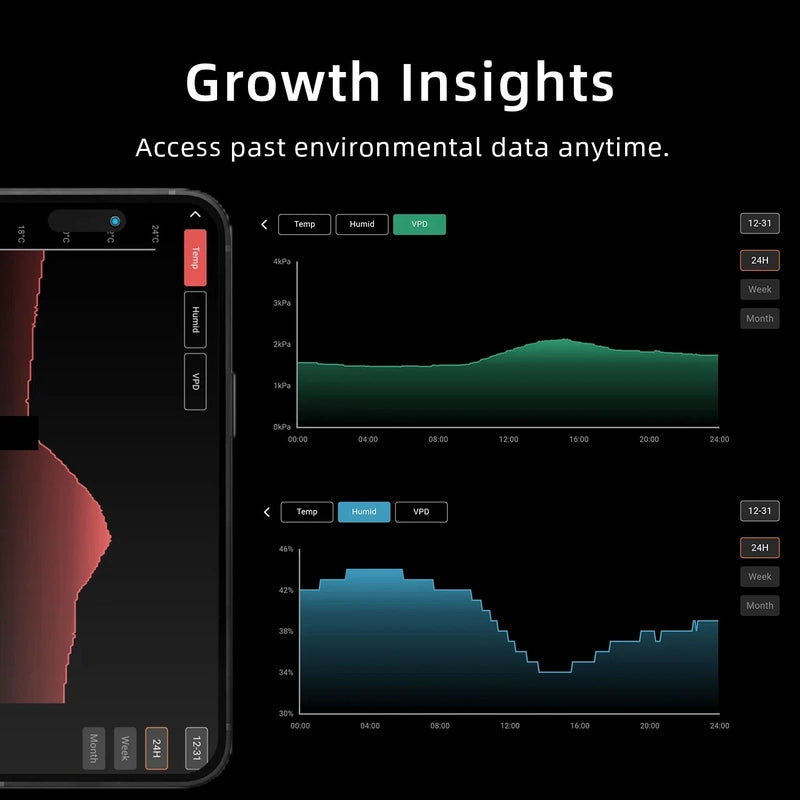Free Shipping
On orders above 200$
Lowest Price
Guaranteed or We’ll Match It
No Sales Tax
No Sales Tax—Except in Michigan
Easy Returns
Always hassle free
Call Us
(844) 873-5764
- Description
- Why Buy From US
- Shipping/ Returns
- Help Us Improve
Smart Grow Tent Climate Controller with WiFi & Bluetooth
Take full control of your growing environment with this powerful climate management kit. Built for serious growers, it delivers optimized conditions through intelligent monitoring, automated scheduling, and seamless equipment integration. Whether you’re managing a grow tent, climate room, or indoor garden — this system gives you pro-level control without the hassle.

✅ Quick-Glance Benefits
| 🌡️ Smart Climate Control Automates temperature, humidity, and VPD management for consistent results. |
| 📱 App Monitoring Control from anywhere via Spider Farmer app with WiFi & Bluetooth connectivity. |
| 💨 Fan & Light Integration Works with Spider Farmer fans and lights for scheduling, dimming, and sunrise/sunset simulation. |
| 📊 Data Tracking Monitors environmental conditions with accurate sensor feedback and data logging. |
| 🚚 Fast, Free U.S. Shipping Delivered quickly and securely from U.S. warehouses. |
What’s Included
-
1x GGS Controller (with power supply & wall-mountable metal rail)
-
1x GGS Temperature & Humidity Sensor
-
1x GGS 2-in-1 Adapter (for connecting lights to controller)
-
2x RJ12 Telephone Line Splitters
-
6x RJ12 Cables (2.5m)
-
1x RJ12 Cable (0.25m)
-
4x Hook & Loop Straps
Use It For
✔️ Smart grow tent automation
✔️ Climate stability & monitoring
✔️ Scheduling fans & lights
✔️ VPD optimization
🔍 Standout Features
| ⚡ Sunrise & Sunset Simulation Gradually dims or brightens lights to mimic natural conditions, reducing plant stress. |
| 🔗 Wide Compatibility Works with most Spider Farmer lights (SF, SE, G series) and RJ12 fans for seamless integration. |
| 🌀 Natural Wind Simulation Adjusts fan oscillation and standby speed for airflow that mimics real outdoor conditions. |
| 📈 Scalable System Expand with CO₂ and PAR meters for complete climate and light optimization. |



Ready to upgrade your grow setup?
Order the Spider Farmer GGS Grow Tent Climate Controller Kit today and take full control of your growing environment — with smarter automation and reliable results.
Spider Farmer GGS Grow Tent Climate Controller Kit Warranty
-
Manufacturer Warranty: 1 Year
-
Covers defects in materials and workmanship
-
Support handled directly through our team
FAQ
Q: Will this work with two SF2000’s and one SF1000 (dimmable version) at the same time?
A: We don’t recommend mixing different light types in series (SF1000 + SF2000), as it may shorten lifespan. You can daisy chain two SF2000s with the GGS controller. To control the SF1000 separately, you’ll need either two controllers or one controller plus a GGS AC5/AC10 Power Strip Kit.
Q: Will this controller work with SE3000, SE5000, SE7000, or SE1000W lights?
A: Yes, it is fully compatible with all of these models.
Q: Can it work with SF4000 or SF2000 lights?
A: Yes, it supports both SF2000 and SF4000 models.
Q: Will this controller work with SF300, SF600, or SF1000D?
A: No, these models are not compatible since they do not support dimming functions required by the controller.
Q: Can I daisy chain G8600 lights with this controller?
A: Yes, it will work when daisy chained.
Q: Is it compatible with the G4500?
A: Yes, it works with the G4500.
Q: What time format does the controller use?
A: It uses military (24-hour) time.
Q: Can I run fans and humidifiers with this controller?
A: The GGS controller directly manages Spider Farmer RJ12 clip fans and inline fans. Non-RJ12 fans can be controlled through the GGS AC5 or AC10 power strips. It does not directly control humidifiers.
Q: Can I connect Mars Hydro TS3000 lights to this controller?
A: Yes, you can connect and operate TS3000 lights with the controller.
Q: Can I set different lights to turn on/off at different times?
A: Yes, you can schedule different on/off times for your grow lights. Please note, however, that UV and IR lights cannot be controlled independently.
Q: How do I daisy chain lights with the controller?
A: Each light comes with an RJ11 cable. Connect the controller to the first light with one cable, then daisy chain additional lights by connecting each one to the previous.
Additional Details
1. What Data Can You See on the Controller?
-
1.1 Time Display:
Quickly check the current date and time in your grow room with ease.
-
1.2 Day/Night Icon:
See at a glance if your grow tent is in its light or dark cycle. A sun icon appears when light is detected, and a moon icon shows during dark periods. This feature allows you to monitor light conditions without opening the tent. Plus, the controller can be managed remotely through the Spider Farmer app, so you can keep tabs on your grow tent even when you're away. (Requires the temperature, humidity, and light sensor included in this GGS controller kit)
-
1.3 VPD and Temperature/Humidity Display:
Get precise readings for temperature, humidity, and Vapor Pressure Deficit (VPD). (Requires the temperature, humidity, and light sensor included in this GGS controller kit; if the sensor is not properly connected, two dashes will appear on the display.Tip: Place the sensor at canopy level in the center of your growing area for the most accurate readings.)
-
1.4 CO₂ Display:
(This kit doesn't include the sensor required to measure that data. Please purchase the GGS Sensor Pro Kit sold separately.)
With an optional CO₂ sensor, you can directly monitor CO₂ levels, enabling you to optimize CO₂ concentration for faster growth. (Note: This sensor is sold separately and is not yet available in Europe—stay tuned.)
-
1.5 Soil Data Display:
(This kit doesn’t include the sensor needed to measure that data. Only the GGS AC5 Power Strip Kits or GGS AC10 Power Strip Kits includes the relevant sensor.)
Ideal for soil growers, this display shows real-time soil temperature, moisture, and Electrical Conductivity (EC). (Note: This sensor is not included in the GGS controller kit but is part of the GGS Power Strip Kit and is not yet available as a standalone product.)
-
1.6 PPFD Display:
(This kit doesn't include the sensor required to measure that data. Please purchase the GGS Sensor Pro Kit separately.)
Please note: To see PPFD data, you'll need an extra PPFD sensor, which isn’t included in this kit. It’ll be sold separately in the future, but it's not available yet.
2. Preparations Before Configuring Device Operations
-
2.1 Environmental Conditions Settings
-
2.2.1 Day/Night Cycle Optimization: Define the time range for day and night periods. The day starts from the day start time and ends at the night start time, while night starts from the night start time and ends at the day start time. If both start times are set the same, the system defaults to 24 hours of day mode.
- 2.2.2 Environmental Conditions Settings: Set target values for temperature, humidity, and CO₂ levels for both day and night, along with the deadband range.
- 2.2.3 Deadband Control: Maintain stability. For example, if the daytime temperature is set to 70°F with a deadband of 3°F, there is an upper and lower threshold. Cooling will activate at 73°F and stop once it reaches 70°F, while heating will activate at 67°F and stop at 70°F.
-
2.2 Local Time Settings
- Set your local time on the controller. This is necessary when setting operating times, such as for lights.
-
2.3 Multi-Language Support
-
Our system offers multiple language options to ensure ease of use, including English, German, French, Spanish, Italian, and Chinese.
3. How to Control LED Grow Lights
(Note: A GGS 2-in-1 Adapter is required to control LED grow lights through the GGS Controller. This adapter is included in the kit.)
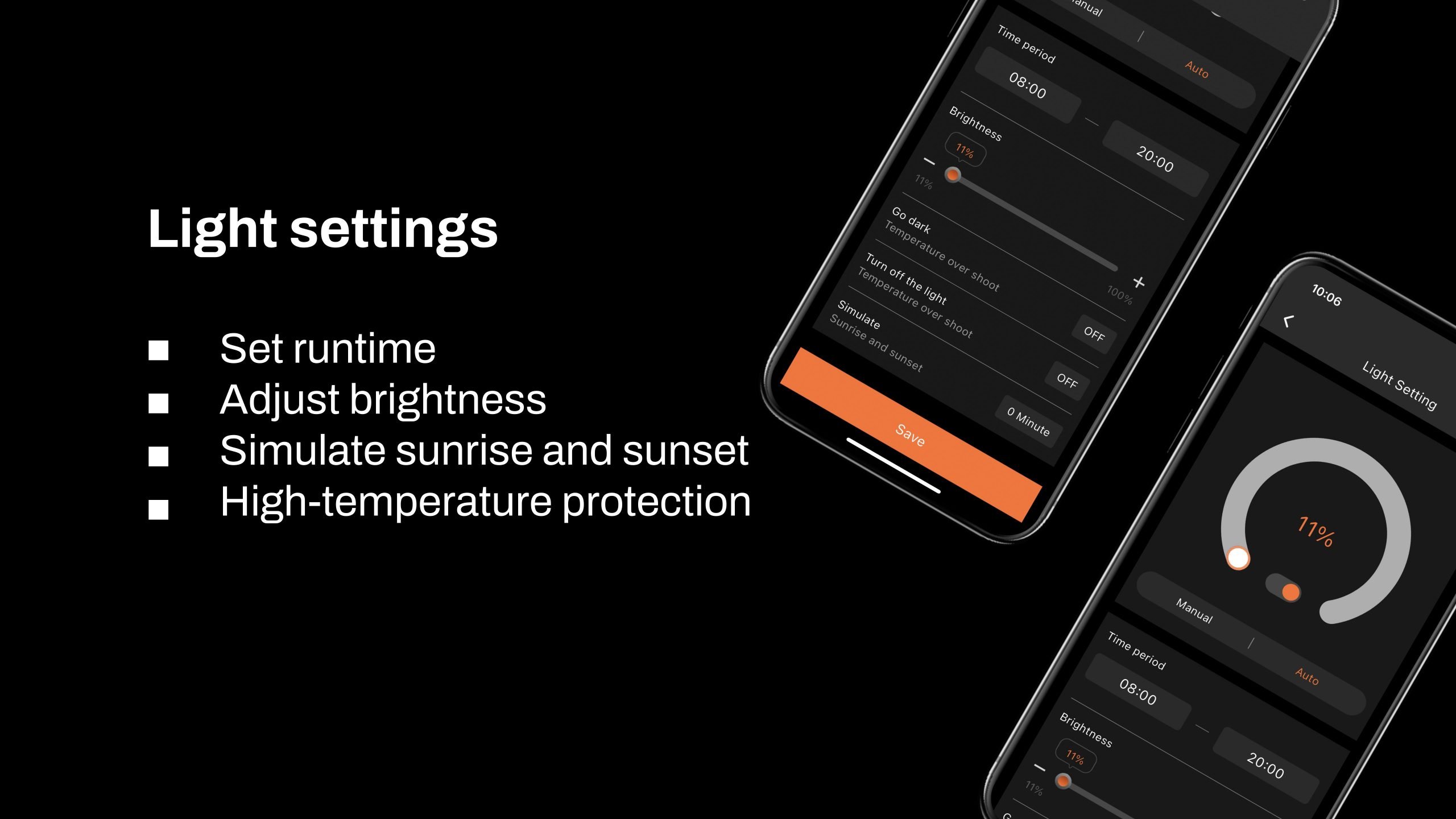
-
3.1 Manually Adjust Brightness for Precise Light Control:
-
Set the brightness anywhere from 11% to 100%, giving you full control over light intensity at any time. For quick shut-off, setting the brightness to 0% will turn the lights off. Any setting between 0% and 10% automatically operates at 10% brightness.
-
3.2 Automate Your Lighting Schedule:
-
3.2.1 Start and End Times: Easily set specific on and off times for your lights, so your plants get consistent light cycles without manual adjustments.
-
3.2.2 Brightness Levels: Define the exact brightness level for each cycle, ensuring your plants receive optimal light intensity.
-
-
3.3 High-Temperature Protection for Your Plants and Equipment:
-
3.3.1 Go Dark: Set a high-temperature threshold for dimming. When the ambient temperature reaches this threshold, the lights will automatically reduce brightness to 11% to prevent overheating.
-
3.3.2 Turn Off: Set a higher temperature threshold for complete shutdown. When this threshold is reached, the lights will automatically turn off to protect your plants and equipment.
-
-
3.4 Sunrise/Sunset Simulation:
Activate this feature to simulate natural light changes, with the brightness gradually increasing at sunrise and gradually decreasing at sunset.
-
-
Example: If you set the light schedule from 8:00 AM to 8:00 PM with brightness at 100% and a 30-minute sunrise/sunset setting, the lights will gradually increase from 0% to 100% brightness between 8:00 AM and 8:30 AM. In the evening, starting at 7:30 PM, the brightness will gradually decrease from 100% until the lights turn off completely at 8:00 PM.
-
4. How to Control Clip Fans and Inline Fans
Key Steps in the Process:
-
If your Inline Fan or Clip Fan does not have an RJ12 port (non-latest version), the GGS series can be compatible with these Clip Fans and Inline Fans without an RJ12 port. However, only the GGS Power Strip can be used. You can plug them into the GGS Power Strip and control them separately through the outlet section in the app. (At this time, the 'Fan (Clip Fan)' and 'Blower (Inline Fan)' options under the 'Device' section will be unavailable.)
-
If your Clip Fan or Inline Fan has an RJ12 port, it will be compatible with both the Spider Farmer GGS controller and the GGS Power Strip. You can manage your Clip Fan and Inline Fan through the 'Fan (Clip Fan)' and 'Blower (Inline Fan)' options in the 'Device' section of the controller.
-
How to check if your Clip Fan or Inline Fan has an RJ12 port? If you purchased the “Experience the Latest Features - Spider Farmer GGs Controller with Next-Gen Clip Fan & Inline Fan Kits,” both the Clip Fan and Inline Fan in the kit come with an RJ12 port. If you’ve purchased a Clip Fan from us before, simply check the body of the fan for an RJ12 port. If you're buying our Clip Fan on the website now, it will definitely come with the RJ12 port. Currently, except for the kit mentioned above, all individually sold Inline Fans or Inline Fan kits do not come with an RJ12 port.
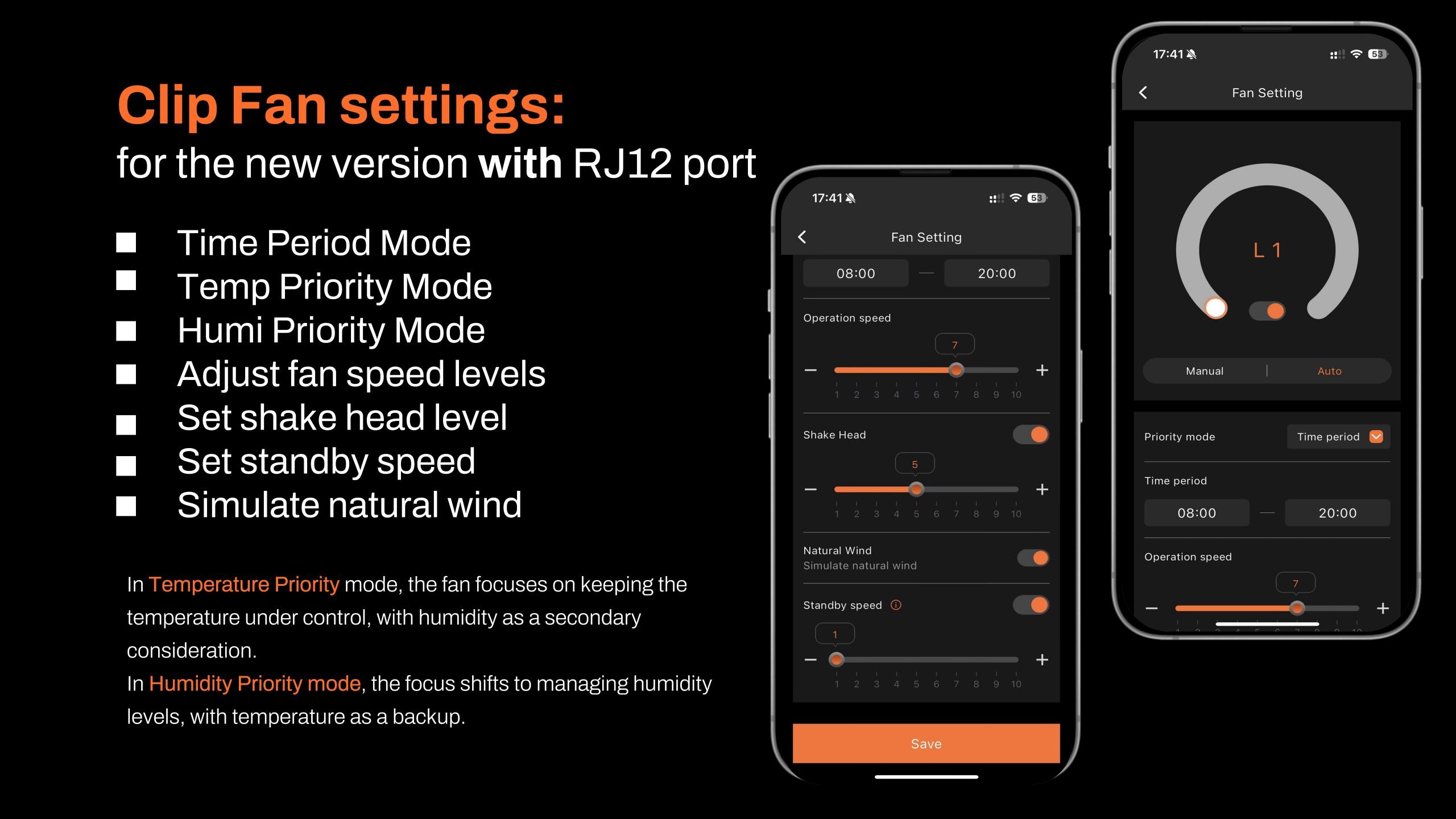
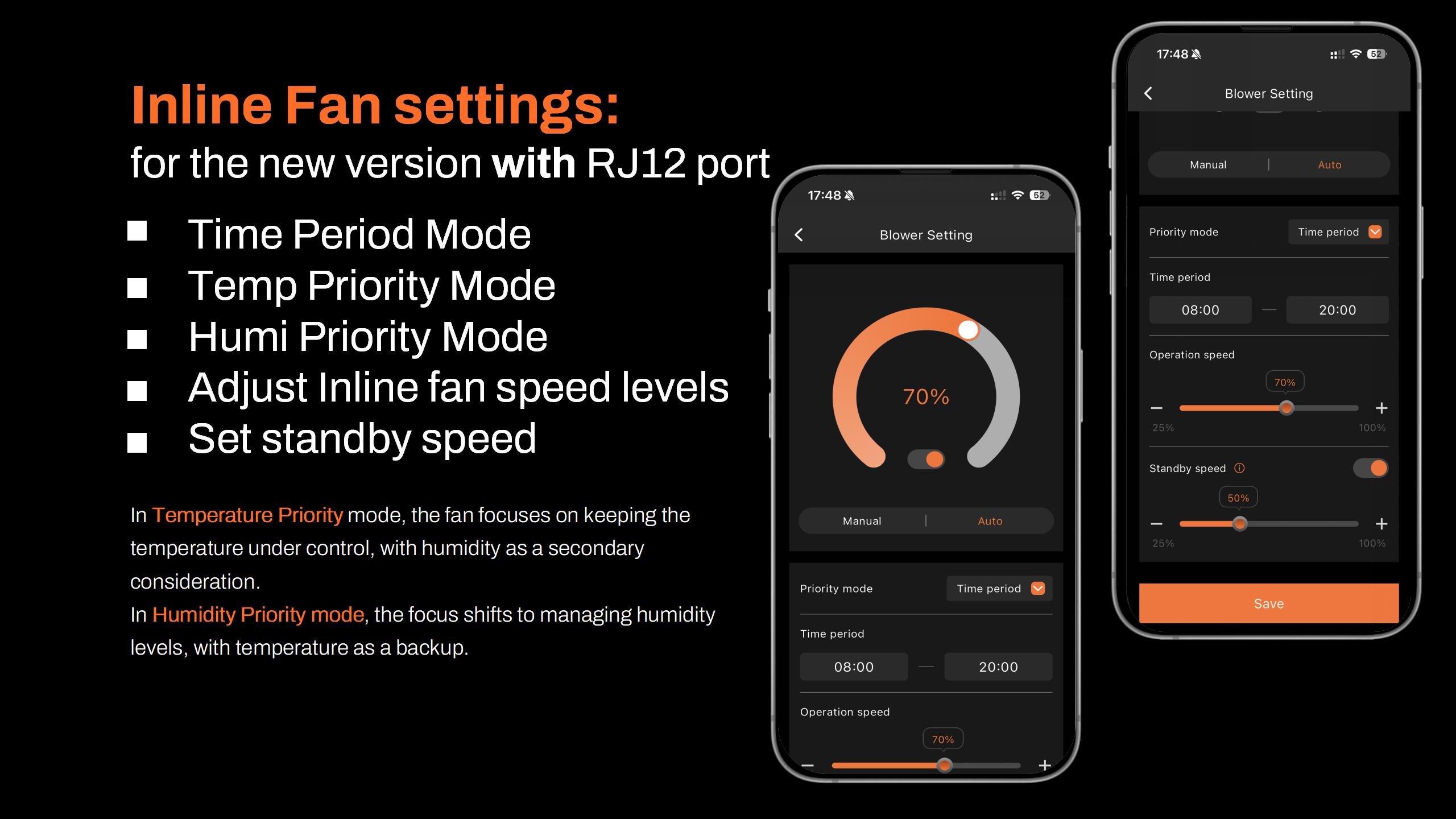

-
-
About using the GGS AC5 Power Strip or GGS AC10 Power Strip in combination with the GGS Controller
-
Why Use the GGS AC5 Power Strip Along with the Controller?
-
For Those Who Prefer Traditional Control: The controller has physical buttons and knobs, making it easy for customers who prefer hands-on control without needing to rely on a smartphone. You can operate lights and the power strip just like traditional equipment, ensuring simple and reliable use.
-
Multi-User Control: The controller allows multiple users to operate the setup without each person needing their own smartphone. In a household setup, for example, anyone can quickly operate the controller, making it convenient and efficient.
-
Local Control: When the network is unstable, there’s a delay, or a phone isn’t convenient to use, the controller offers instant, local control. This option ensures smooth operation without relying on external connections.
-
-
5. Using the GGS AC5 Power Strip/GGS AC10 Power Strip for Full Control and Automation
Plug your devices into the GGS Power Strip, and with sensors installed on the power strip, you can control and automate each device as needed. The GGS AC5 Power Strip has 5 outlets, GGS AC10 Power Strip has 10 outlets, each of which can be controlled through the controller and app with specific settings for time and mode:
-
-
5.1 Time Period Mode:
-
Set specific on/off schedules for each outlet. Choose exact times for each day of the week or create recurring daily schedules. This allows you to provide consistent light, air circulation, or other resources precisely when your plants need them.
-
-
-
5.2 Time Cycle Mode:
-
Set power cycles to control when your devices turn on and off throughout the day. For example, you could set a fan to run for 1 hour, turn off for another hour, and repeat the cycle as needed. This is ideal for managing airflow, lighting intervals, or other timed needs in your grow room.
-
5.3 Temperature Mode:
-
Control devices based on temperature. For example, if you plug a Clip Fan into an outlet set to Temperature Mode and specify it as a cooling device, the fan will automatically turn on when the temperature exceeds your target—keeping the environment stable without manual adjustments.
-
5.4 Humidity Mode:
-
Easily manage humidity levels. If you connect a humidifier, set the outlet to Humidity Mode, and specify it as a humidifying device, the outlet will power on to increase humidity when levels drop below your desired range. This way, you can maintain optimal humidity for your plants without constant monitoring.
-
5.5 CO₂ Mode:
-
Manage CO₂ levels by connecting a CO₂ device. Set the outlet to CO₂ Mode and specify whether it should add or vent CO₂. The outlet will activate based on your target CO₂ levels, giving you precise control over your grow room environment.
-
6. Other Settings
-
6.1 Sensor Calibration
-
6.1.1 Temperature Calibration: Adjust the temperature offset from -10°C to +10°C in 0.1°C increments.
-
6.1.2 Humidity Calibration: Adjust the humidity offset from -20% to +20% in 0.1% increments.
-
6.1.3 CO₂ Calibration: Adjust the CO₂ concentration offset from -200 ppm to +200 ppm in 10 ppm increments.
6.2. Screen Timeout
Set the controller screen to turn off after 1-10 minutes of inactivity, or select “Never” to keep it continuously on.
7. Keytone
Enable or disable button sounds.
8. Firmware Update
Upgrade firmware via SD card or over the network.
9. Factory Data Reset
Restore the device to its original factory settings.
Who We Are
At Garden GrowShop, we're not a faceless online retailer. We're a small, family-run business with real roots in the growing community. Every product we carry has been carefully chosen to meet the needs of both home growers and commercial operators — because we’ve walked in your shoes.
Personal, Knowledgeable Support
When you reach out to us, you’re not getting a canned reply or being passed between departments. You're talking to someone who actually knows the products, understands your challenges, and is here to help you succeed.
Transparent Pricing — No Gimmicks
We believe in fair, honest pricing. No inflated markups, no bait-and-switch tactics. If you ever find a better price on the same item, let us know — we’ll match it without the hassle.
Fast, Dependable Shipping
We ship directly from warehouses across the U.S. to get your order to you quickly and reliably. No inflated delivery timelines, and no surprise shipping fees — just smooth, on-time delivery you can count on.
A Partnership, Not a Transaction
Our customers stick with us because we treat them like partners. Whether you're outfitting a small indoor setup or managing a large-scale operation, we’re here to grow with you — not just sell you equipment.
Our Commitment
If something goes wrong, we don’t pass the buck. We work with you directly to make it right. That’s how we’ve built our business, and that’s how we plan to keep it.
Shipping Policy
Free Shipping Within the Continental U.S.
We offer free shipping on all orders over $200 shipped to addresses within the continental United States. Orders under $200 will have shipping calculated at checkout. There are no hidden fees or handling charges. The price you see at checkout is the final price you pay.
Order Processing
Orders are typically processed within 1–2 business days (Monday–Friday). If an item is temporarily backordered or delayed, we’ll notify you by email with an updated shipping estimate.
Shipping Confirmation & Tracking
Once your order has shipped, we’ll email you a shipping confirmation that includes tracking information. You can use this to monitor the delivery status of your package in real time.
Where Orders Ship From
We partner with trusted suppliers and manufacturers who maintain warehouse locations throughout the United States. Orders are typically shipped from the facility closest to your delivery address to ensure faster transit times and greater efficiency. Some orders may ship in multiple packages depending on item availability and warehouse location.
Estimated Delivery Time
Most orders arrive within 3–7 business days of shipping, depending on your location and the item’s warehouse origin. Freight items and oversized packages may take additional time.
Shipping Carriers
We use trusted carriers such as FedEx, UPS, USPS, and professional freight delivery services for large or heavy items. Depending on the size of your order, it may arrive in multiple packages or from multiple warehouses.
Delivery and Moving Disclaimer
Please note: We do not offer moving or installation services. For freight shipments or large items, carriers are only responsible for curbside delivery. Drivers are not required to move items inside your home, up stairs, or to specific locations. We strongly recommend having assistance available at the time of delivery for heavy or bulky shipments.
Address Accuracy & Order Changes
Please ensure your shipping address is correct at the time of checkout. Once an order has shipped, we are unable to change the delivery address or reroute the shipment. If you need to make changes to your order, contact us immediately after placing it.
Damaged or Lost Shipments
If your order arrives damaged or appears to be lost in transit, contact us within 48 hours of delivery (or expected delivery). We will work with the carrier to resolve the issue as quickly as possible.
Shipping Restrictions
We currently ship only to addresses within the continental United States. We do not ship to Alaska, Hawaii, U.S. territories, or international destinations.
Questions?
If you have questions about your order, delivery, or shipping process, feel free to reach out to us through our Contact Us page or via email (sales@gardengrowshop.com ). We’re here to help.
Start of Returns section
Easy Returns, No Surprises
At Garden GrowShop, we stand behind the quality of every product we carry. But we also understand that sometimes things just don’t work out — and that’s okay. If you change your mind or the item isn’t quite what you expected, we’ve got you covered.
30-Day Return Guarantee
You have 30 days from the date of delivery to request a return for any reason. To start a return, simply email us at sales@gardengrowshop.com with your order number and we’ll walk you through the process.
Here’s what to expect:
-
You’ll receive clear return instructions from our team.
-
Once your item is received and inspected, we’ll issue a refund to your original payment method.
-
Items must be returned in “like new” condition, with all original packaging and accessories.
-
Return shipping costs are the responsibility of the customer.
“Like new” means no visible wear, damage, or missing parts. Items showing signs of use or misuse may not qualify for a refund.
Damaged or Defective Orders
If your order arrives damaged or defective, don’t worry — we’ll take care of it.
Here’s what to do:
-
Note any damage with the delivery driver when signing for the package.
-
Email photos and a description of the issue to sales@gardengrowshop.com on the same day you receive it.
-
We’ll cover the cost of return shipping and make sure a replacement is sent out quickly.
Please keep all original packaging in case a return is needed. This helps speed up the process and ensures a smooth resolution.
Order Cancellations
If you need to cancel your order, please contact us as soon as possible at sales@gardengrowshop.com or by phone.
-
Cancellations before shipment receive a full refund.
-
Cancellations after shipment will follow our standard return policy and may be subject to return shipping costs.
Important Return Notes:
-
Certain products may have brand-specific return restrictions, which will be noted on the product page.
-
Products purchased for temporary or single-use purposes (e.g. trade shows, promotional events) are not eligible for return.
We’re Here to Help
Our goal is to make returns and exchanges as easy as possible — with no stress and no surprises. If you’re unsure whether your order qualifies or just want to ask a question, don’t hesitate to reach out. We’re here to make sure you feel confident before and after your purchase.
We’d love to hear from you!
If you decided not to purchase today, we’d like to know what held you back. Your feedback helps us improve and serve you better.
Was it the price, product description, reviews, shipping options, or something else? Tell us what made you hesitate, and we’ll send you a 5% discount code for your next order (valid on select products).
-
Contact us: https://gardengrowshop.com/pages/contact-us
- Or Email: Sales@gardengrowshop.com
Why Garden GrowShop?
We’re an authorized dealer for every brand we sell—so you’ll always get full manufacturer warranties, premium support, and authentic gear direct from the source.
✅ Fast, tracked shipping on all orders
✅ 100% safe and secure checkout
✅ No restocking fees on returns
✅ Friendly U.S.-based support when you need it
Have questions? We're here to help. Whether you're just getting started or scaling up a full grow, our experts can guide you to the right gear.